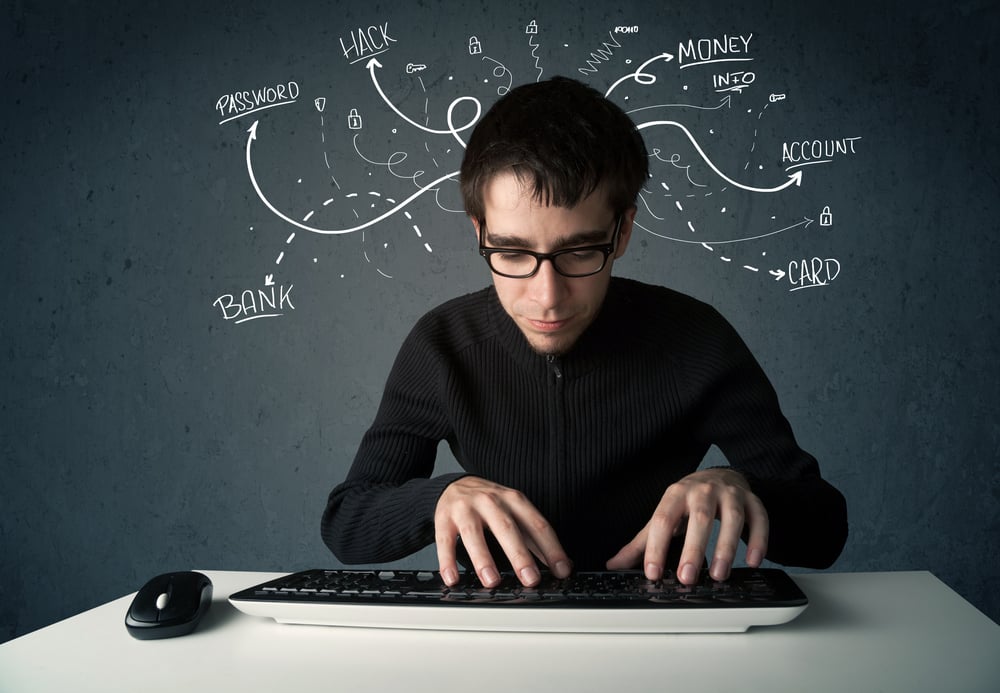Choosing the Right Salesforce Edition: A Comprehensive Comparison
Salesforce offers a range of editions, each with its unique set of features and capabilities. However, it's equally important to understand what might be missing from each edition, especially from the perspective of small to mid-size businesses. In this comprehensive comparison, we'll not only explore the key features but also shed light on potential limitations.
Salesforce Essentials
Ideal For: Small businesses and startups
Key Features:
- Contact and Account Management
- Email Integration
- Basic Reports and Dashboards
- Limited Customization
- Mobile Access
Considerations for Small to Mid-Size Businesses:
- Limited Customization: While Salesforce Essentials provides basic customization, it might not fully accommodate the specific needs of growing businesses with evolving processes.
- Advanced Analytics: Essentials offers basic reporting capabilities, which could be limiting for businesses that rely heavily on data-driven decisions.
Note: It's important to mention that users can typically add missing but needed functionality to their edition by contacting their Salesforce account executive.
Salesforce Professional
Ideal For: Growing businesses with sales teams
Key Features:
- Lead and Opportunity Management
- Workflow Automation
- Advanced Reporting
- Integration Capabilities
- Permission Sets
Considerations for Small to Mid-Size Businesses:
- Cost: The Professional edition comes at a higher cost compared to Essentials, which might be a consideration for budget-conscious small businesses.
- Complexity: For very small teams, some features like extensive workflow automation might be overkill.
Looking for expert guidance in selecting the right edition? The professionals at RoboChimp Technology can assist you in the decision-making process from a client-focused perspective.
Salesforce Enterprise
Ideal For: Mid-sized to large businesses
Key Features:
- Extensive Customization
- Workflow and Approval Automation
- Multiple Sandboxes
- Advanced Analytics
- Integration Hub
- Service Cloud
Considerations for Small to Mid-Size Businesses:
- Complexity: The extensive customization options in Enterprise might be unnecessary for smaller businesses, potentially leading to increased complexity.
- Cost: Enterprise is a more substantial financial commitment, and smaller organizations might find it cost-prohibitive.
Note: Users can often enhance their Salesforce experience by collaborating with their Salesforce account executive to add the necessary functionalities.
Salesforce Unlimited
Ideal For: Large enterprises with complex needs
Key Features:
- Unlimited Customization
- 24/7 Support
- High Data Volume
- Additional Sandboxes
- Advanced Integration
- Enhanced Security
Considerations for Small to Mid-Size Businesses:
- Overkill: Many of the features offered by Unlimited may be excessive for small to mid-size businesses, leading to underutilization of resources and budget constraints.
Salesforce Performance Edition
Ideal For: Sales and service teams focused on productivity
Key Features:
- Sales Cloud
- Service Cloud
- MyTrailhead
- Einstein Analytics
- Account Engagement (aka Pardot)
Considerations for Small to Mid-Size Businesses:
- Comprehensive: While Performance Edition offers a suite of tools, some smaller organizations might not need the full spectrum of features and could find it overwhelming.
- Cost: The cost of Performance Edition might be prohibitive for smaller businesses.
Salesforce Nonprofit Cloud
Ideal For: Nonprofit organizations
Key Features:
- Fundraising Management
- Donor Management
- Program Management
Considerations for Small to Mid-Size Nonprofits:
- Specificity: Nonprofit Cloud is tailored for nonprofit organizations. Small to mid-size nonprofits should carefully evaluate whether its specialized features align with their goals and operations.
To Summarize...
When selecting a Salesforce edition for a small to mid-size business, it's crucial to balance the available features with your organization's immediate needs and future growth. Considerations such as customization, cost, and complexity play a significant role in making the right choice. It's also worth noting that users can typically add missing but needed functionality to their edition by contacting their Salesforce account executive.
Additionally, for expert assistance in making this crucial decision from a client-focused perspective, you can turn to the professionals at RoboChimp Technology. Their expertise will ensure that your choice aligns perfectly with your unique business requirements and objectives.